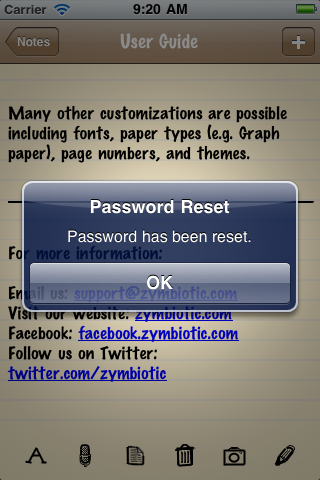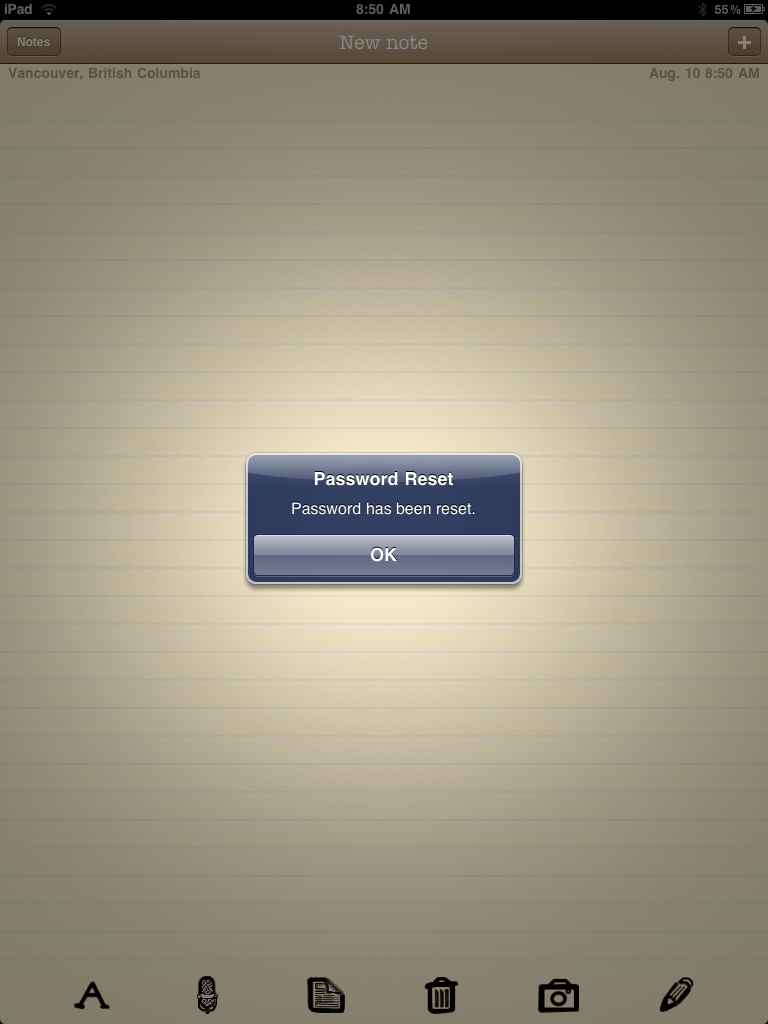If you’ve forgotten your password to access your Mental Note password protected notes, don’t worry we can help.
Please email us the following 2 pieces of information to reset your password:
- your device type (iPhone, iPod touch, or iPad), and
- the single line of information that appears at the very bottom of the Mental Note settings screen: on the toolbar, tap the gear icon, and scroll to the bottom, (e.g. “Mental Note version 2.3L”, “Mental Note for iPad version 2.1″).
OR use the Contact Support button at the bottom of the Mental Note settings screen (tap the gear icon on the list of notes), and mention that you’d like to reset your password in the email you send us.
Using this information we will generate a special URL and email it to you. Please open this email on your device and tap the URL. If you can’t tap the URL, copy and paste the URL into Safari. Mental Note will open and your Mental Note password will be reset: which means when prompted for a password to open a locked note, simply leave the password empty and tap OK. You’ll also be able to create a new password – tap the Password box in Mental Note settings and you’ll be prompted to enter a new password.